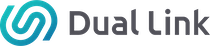TestFlight
Here you will find the TestFlight links for each app.
| Application | Link | Prerequisites | Installation Guide |
| DL BAR TPV DL BAR POS |
https://testflight.apple.com/join/r86O4G1b | iPad 6º generation or greater iOS 13.6 or greater |
1. Using App Store install TestFlight 2. Click on link 3. Accept 4. Install 5. Login with your email and password 6. Select your venue 7. Select your device. |
| DL ESCLAVO DL SLAVE |
https://testflight.apple.com/join/G6gTQm6t | iPad 6º generation or greater iOS 13.6 or greater |
1. Using App Store install TestFlight 2. Click on link 3. Accept 4. Install 5. Login with your email and password 6. Select your venue 7. Select your device. |
| DL COMANDERO DL WAITER |
https://testflight.apple.com/join/KkBwjTIM | iPhone 7 or greater iOS 13.6 or greater |
1. Using App Store install TestFlight 2. Click on link 3. Accept 4. Install 5. Login with your email and password 6. Select your venue 7. Select your device. |
| DL CHEF | https://testflight.apple.com/join/ssGtLGcl | iPad 6º generation or greater iOS 13.6 or greater |
1. Using App Store install TestFlight 2. Click on link 3. Accept 4. Install 5. Login with your email and password 6. Select your venue 7. Select your device. |
| DL RESERVAS DL BOOKING |
https://testflight.apple.com/join/ecMO4Puv | iPad 6º generation or greater iOS 13.6 or greater |
1. Using App Store install TestFlight 2. Click on link 3. Accept 4. Install 5. Login with your email and password 6. Select your venue 7. Select your device. |