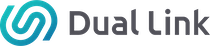App Chef iPad restaurant
iPad Chef App for Restaurant: This is the tool for Chefs and head cooks at the kitchen.
The “mise and place” is ready. Everything is prepared. While the staff at the Dining area are taking the order to Table 3, the order command is already being displayed at the kitchen screen, allowing the team to start working. Perfect to be a step ahead at all times. The service barely started and we have already gained time.
With the iPad Chef App all your needs are fully covered
Sections thought and designed for the cooking service.
SERVE ALL
PREPARE ALL

Kitchen pass
Groups the commands by order or category. Have everything at a glance.
Administration
Sets the printer up, which products are being received and other operational aspects.
Organize yourself as you wish
Select the mode that best suits the way you work
With an iPad and a printer

With two iPads

By category


Call us: (+34) 965 505 005
We are all ears!
Contact us for anything you may need: questions, suggestions, technical issues, etc. For that purpose there’s a form below available for you to fill-in. Remember that the more data you provide us with the more concrete our response will be. You can also contact us through our Facebook or Twitter page. We will contact you as soon as possible!